Develop, run, and debug code for MarkLogic in the popular VS Code IDE
Visual Studio Code is a free, cross-platform code editor and development tool from Microsoft. The free, open-source MarkLogic Extension for VS Code integrates MarkLogic in the cloud or on your laptop into this modern development environment.
Features
- Syntax highlighting and IntelliSense for MarkLogic Server-Side JavaScript and XQuery APIs
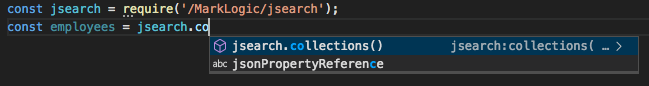
- Interactive debugging of JavaScript running in Data Hub Service or MarkLogic, including attaching to in-flight requests and inspecting live variables (XQuery coming soon.)
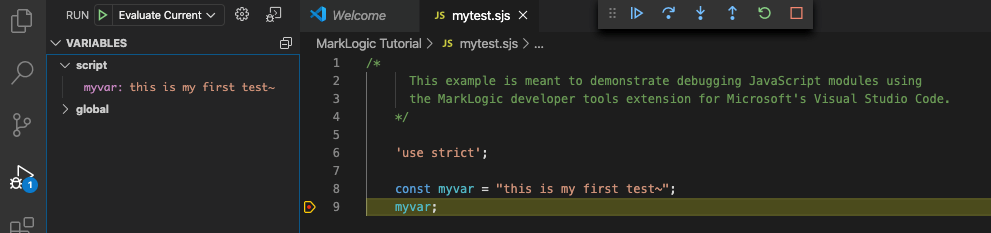
- Real-time query evaluation of JavaScript or XQuery against a live Data Hub Service or MarkLogic instance
JavaScript debugging requires version 2.0.0+ of the MarkLogic extension and MarkLogic 10.0-4+.